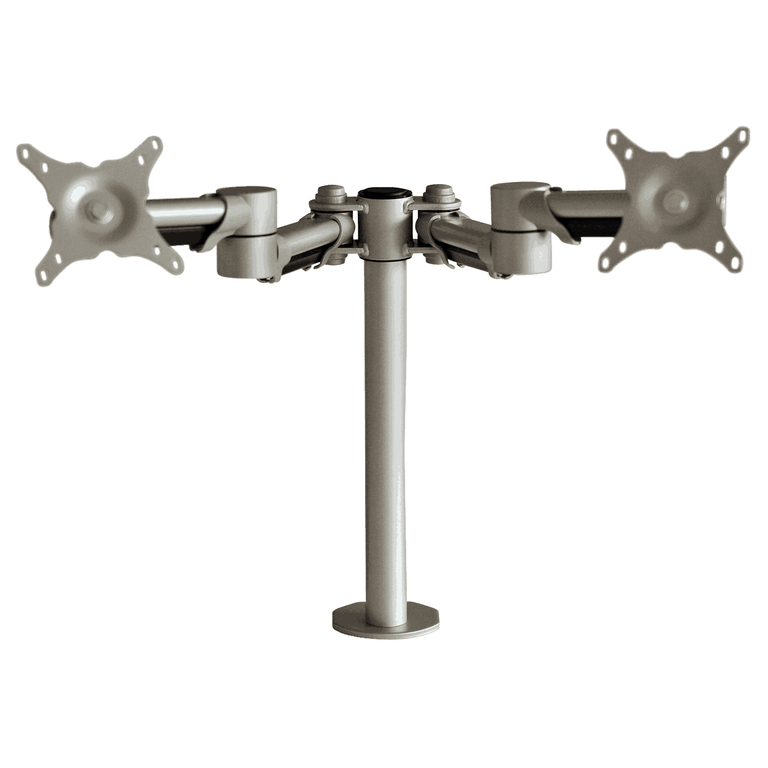With the rise in remote work, having a home office that is both comfortable and productivity-enhancing has become a necessity. An ergonomic workspace can help to prevent health issues such as back pain, neck strain, and repetitive stress injuries. Here are some key tips on how to set up an ergonomic home office.
Invest in a Quality Chair
Your chair is arguably the most crucial piece of your home office. Look for a chair that supports the natural curve of your spine. It should be adjustable in height, have a backrest that can recline, and include armrests that can be positioned to allow your shoulders to relax and your elbows to bend at a 90-degree angle.
Adjust Your Desk
The height of your desk is important for maintaining good posture. Ideally, when sitting, your elbows should be at a 90-degree angle while typing, and your wrists should be straight. An adjustable desk can be beneficial to allow you to switch between sitting and standing.
Mind Your Monitor Placement
The top of your computer screen should be at or slightly below eye level. The monitor should be about an arm's length away. This positioning helps reduce strain on your neck and eyes. If you're working on a laptop, consider getting a laptop stand and an external keyboard and mouse for better ergonomics.
Proper Keyboard and Mouse Position
Position your keyboard and mouse close to each other and within easy reach. This can help reduce stretching your fingers or twisting your wrist. Consider investing in an ergonomic keyboard and mouse designed to provide comfort and reduce strain.
Use Good Lighting
Poor lighting can cause eye strain and headaches. Make sure your office has plenty of light. Natural light is best, but if that's not possible, add enough artificial light. Avoid positioning light directly over your monitor to reduce glare.
Take Regular Breaks
No matter how ergonomic your setup, it's essential to take regular breaks to rest and move around. Stand up, stretch, and walk around every 30 minutes or so. This will give your body a break from the static posture and help to avoid fatigue.
Personalize Your Space
Make sure your workspace is comfortable and inviting. Add a plant, personal mementos, or motivational quotes. Personal touches can make your home office a more enjoyable place to spend time.
Conclusion
Setting up an ergonomic home office can contribute significantly to your comfort, productivity, and overall wellbeing. Remember that every person is unique, so what works for others might not work for you. Listen to your body, adjust your workspace as needed, and consult a professional if you experience persistent discomfort.
Do you want to know more about sedentary work ergonomics? Read our full ergonomics guide.